基础
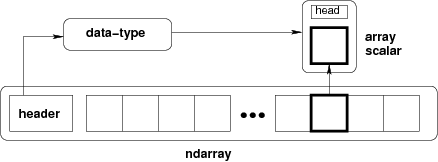
NumPy 提供一个 N-dimensional 的数组,称为 ndarray,是一些相同类型和大小的items的集合体。
在方法中用 axis 来表示 dimensional。
ndarray 类
ndarray 属性
ndarray.shape |
通常用于获取数组的当前形状,也可用于重塑数组。 |
|---|---|
ndarray.size |
数组元素个数 |
ndarray.ndim |
数组维度数 |
ndarray.nbytes |
数组总字节数 |
ndarray.itemsize |
数组元素字节大小 |
ndarray.flags |
数组内存分布信息 |
ndarray.strides |
Tuple of bytes to step in each dimension when traversing an array. |
ndarray.data |
Python buffer object pointing to the start of the array’s data. |
ndarray.base |
Base object if memory is from some other object. |
1 | # ndarray.shape |
ndarray 方法
一般习惯用外部的方法。
索引&切片
1 | ### 基础 索引&切片 |
通用函数 ufunc
广播 Broadcasting
执行 broadcast 的前提在于,两个 ndarray 执行的是 element-wise(按位加减等) 的运算,而不是矩阵乘法的运算,矩阵乘法运算时需要维度之间严格匹配。
broadcasting rules:
- 两个数组shape相等。
- 两个数组shape不相同,但其中一个为1。
1 | # 例子: |
数学运算
add |
Add arguments element-wise. | ||||
|---|---|---|---|---|---|
subtract |
Subtract arguments, element-wise. | ||||
multiply |
Multiply arguments element-wise. | ||||
divide |
Returns a true division of the inputs, element-wise. | ||||
logaddexp |
Logarithm of the sum of exponentiations of the inputs. | ||||
logaddexp2 |
Logarithm of the sum of exponentiations of the inputs in base-2. | ||||
true_divide |
Returns a true division of the inputs, element-wise. | ||||
floor_divide |
Return the largest integer smaller or equal to the division of the inputs. | ||||
negative |
Numerical negative, element-wise. | ||||
positive |
Numerical positive, element-wise. | ||||
power |
First array elements raised to powers from second array, element-wise. | ||||
remainder |
Return element-wise remainder of division. | ||||
mod |
Return element-wise remainder of division. | ||||
fmod |
Return the element-wise remainder of division. | ||||
divmod |
Return element-wise quotient and remainder simultaneously. | ||||
absolute |
Calculate the absolute value element-wise. | ||||
fabs |
Compute the absolute values element-wise. | ||||
rint |
Round elements of the array to the nearest integer. | ||||
sign |
Returns an element-wise indication of the sign of a number. | ||||
heaviside |
Compute the Heaviside step function. | ||||
conj |
Return the complex conjugate, element-wise. | ||||
exp |
Calculate the exponential of all elements in the input array. | ||||
exp2 |
Calculate 2**p for all p in the input array. | ||||
log |
Natural logarithm, element-wise. | ||||
log2 |
Base-2 logarithm of x. | ||||
log10 |
Return the base 10 logarithm of the input array, element-wise. | ||||
expm1 |
Calculate exp(x) - 1 for all elements in the array. |
||||
log1p |
Return the natural logarithm of one plus the input array, element-wise. | ||||
sqrt |
Return the non-negative square-root of an array, element-wise. | ||||
square |
Return the element-wise square of the input. | ||||
cbrt |
Return the cube-root of an array, element-wise. | ||||
reciprocal |
Return the reciprocal of the argument, element-wise. | ||||
gcd |
Returns the greatest common divisor of ` | x1 | and |
x2 | ` |
lcm |
Returns the lowest common multiple of ` | x1 | and |
x2 | ` |
三角运算
sin |
Trigonometric sine, element-wise. |
|---|---|
cos |
Cosine element-wise. |
tan |
Compute tangent element-wise. |
arcsin |
Inverse sine, element-wise. |
arccos |
Trigonometric inverse cosine, element-wise. |
arctan |
Trigonometric inverse tangent, element-wise. |
arctan2 |
Element-wise arc tangent of x1/x2 choosing the quadrant correctly. |
hypot |
Given the “legs” of a right triangle, return its hypotenuse. |
sinh |
Hyperbolic sine, element-wise. |
cosh |
Hyperbolic cosine, element-wise. |
tanh |
Compute hyperbolic tangent element-wise. |
arcsinh |
Inverse hyperbolic sine element-wise. |
arccosh |
Inverse hyperbolic cosine, element-wise. |
arctanh |
Inverse hyperbolic tangent element-wise. |
deg2rad |
Convert angles from degrees to radians. |
rad2deg |
Convert angles from radians to degrees. |
对比运算
greater |
Return the truth value of (x1 > x2) element-wise. |
|---|---|
greater_equal |
Return the truth value of (x1 >= x2) element-wise. |
less |
Return the truth value of (x1 < x2) element-wise. |
less_equal |
Return the truth value of (x1 =< x2) element-wise. |
not_equal |
Return (x1 != x2) element-wise. |
equal |
Return (x1 == x2) element-wise. |
logical_and |
Compute the truth value of x1 AND x2 element-wise. |
|---|---|
logical_or |
Compute the truth value of x1 OR x2 element-wise. |
logical_xor |
Compute the truth value of x1 XOR x2, element-wise. |
logical_not |
Compute the truth value of NOT x element-wise. |
maximum |
Element-wise maximum of array elements. |
|---|---|
minimum |
Element-wise minimum of array elements. |
fmax |
Element-wise maximum of array elements. |
fmin |
Element-wise minimum of array elements. |
常用功能
数组生成
Ones and zeros
| Ones and zeros | |
|---|---|
empty |
Return a new array of given shape and type, without initializing entries. |
empty_like |
Return a new array with the same shape and type as a given array. |
eye |
Return a 2-D array with ones on the diagonal and zeros elsewhere. |
identity |
Return the identity array. |
ones |
Return a new array of given shape and type, filled with ones. |
ones_like |
Return an array of ones with the same shape and type as a given array. |
zeros |
Return a new array of given shape and type, filled with zeros. |
zeros_like |
Return an array of zeros with the same shape and type as a given array. |
full |
Return a new array of given shape and type, filled with fill_value. |
full_like |
Return a full array with the same shape and type as a given array. |
1 | ## 常用例子 |
From existing data
| From existing data | |
|---|---|
array |
Create an array. |
asarray |
Convert the input to an array. |
asanyarray |
Convert the input to an ndarray, but pass ndarray subclasses through. |
ascontiguousarray |
Return a contiguous array in memory (C order). |
asmatrix |
Interpret the input as a matrix. |
copy |
Return an array copy of the given object. |
frombuffer |
Interpret a buffer as a 1-dimensional array. |
fromfile |
Construct an array from data in a text or binary file. |
fromfunction |
Construct an array by executing a function over each coordinate. |
fromiter |
Create a new 1-dimensional array from an iterable object. |
fromstring |
A new 1-D array initialized from text data in a string. |
loadtxt |
Load data from a text file. |
1 | ## 常用例子 |
Numerical ranges
| Numerical ranges | |
|---|---|
arange |
Return evenly spaced values within a given interval. |
linspace |
Return evenly spaced numbers over a specified interval. |
logspace |
Return numbers spaced evenly on a log scale. |
geomspace |
Return numbers spaced evenly on a log scale (a geometric progression). |
meshgrid |
Return coordinate matrices from coordinate vectors. |
mgrid |
nd_grid instance which returns a dense multi-dimensional “meshgrid”. |
ogrid |
nd_grid instance which returns an open multi-dimensional “meshgrid”. |
1 | ## 常用例子 |
数组操作
Changing array shape
| Changing array shape | |
|---|---|
reshape |
Gives a new shape to an array without changing its data. |
ravel |
Return a contiguous flattened array. |
ndarray.flat |
A 1-D iterator over the array. |
ndarray.flatten |
Return a copy of the array collapsed into one dimension. |
1 | ## 常用函数 |
Transpose-like operations
| Transpose-like operations | |
|---|---|
moveaxis |
Move axes of an array to new positions. |
rollaxis |
Roll the specified axis backwards, until it lies in a given position. 可用moveaxis实现。 |
swapaxes |
Interchange two axes of an array. |
ndarray.T |
Same as self.transpose(), except that self is returned if self.ndim < 2. |
transpose |
Permute the dimensions of an array. |
1 | ## 常用例子 |
Changing number of dimensions
| Changing number of dimensions | |
|---|---|
atleast_1d |
Convert inputs to arrays with at least one dimension. |
atleast_2d |
View inputs as arrays with at least two dimensions. |
atleast_3d |
View inputs as arrays with at least three dimensions. |
broadcast |
Produce an object that mimics broadcasting. |
broadcast_to |
Broadcast an array to a new shape. |
broadcast_arrays |
Broadcast any number of arrays against each other. |
expand_dims(a, axis) |
Expand the shape of an array. |
squeeze(a[, axis]) |
Remove single-dimensional entries from the shape of an array. |
1 | ## 常用函数 |
Changing kind of array
| Changing kind of array | |
|---|---|
asarray |
Convert the input to an array. |
asanyarray |
Convert the input to an ndarray, but pass ndarray subclasses through. |
asmatrix |
Interpret the input as a matrix. |
asfarray |
Return an array converted to a float type. |
asfortranarray |
Return an array laid out in Fortran order in memory. |
ascontiguousarray |
Return a contiguous array in memory (C order). |
asarray_chkfinite |
Convert the input to an array, checking for NaNs or Infs. |
asscalar |
Convert an array of size 1 to its scalar equivalent. |
require |
Return an ndarray of the provided type that satisfies requirements. |
1 | ## 常用函数 |
Joining arrays
| Joining arrays | |
|---|---|
concatenate |
Join a sequence of arrays along an existing axis. |
stack |
Join a sequence of arrays along a new axis. |
column_stack |
Stack 1-D arrays as columns into a 2-D array. |
dstack |
Stack arrays in sequence depth wise (along third axis). |
hstack |
Stack arrays in sequence horizontally (column wise). |
vstack |
Stack arrays in sequence vertically (row wise). |
block |
Assemble an nd-array from nested lists of blocks. |
1 | ### 常用函数 |
Splitting arrays
| Splitting arrays | |
|---|---|
split |
Split an array into multiple sub-arrays. |
array_split |
Split an array into multiple sub-arrays. |
dsplit |
Split array into multiple sub-arrays along the 3rd axis (depth). |
hsplit |
Split an array into multiple sub-arrays horizontally (column-wise). |
vsplit |
Split an array into multiple sub-arrays vertically (row-wise). |
1 | ### 常用函数 |
输入输出
NumPy binary files (NPY, NPZ)
| NumPy binary files (NPY,NPZ) | |
|---|---|
load |
Load arrays or pickled objects from .npy, .npz or pickled files. |
save |
Save an array to a binary file in NumPy .npy format. |
savez |
Save several arrays into a single file in uncompressed .npz format. |
savez_compressed |
Save several arrays into a single file in compressed .npz format. |
1 | ### 常用函数 |
Text files
| Text files | |
|---|---|
loadtxt |
Load data from a text file. |
savetxt |
Save an array to a text file. |
genfromtxt |
Load data from a text file, with missing values handled as specified. |
fromregex |
Construct an array from a text file, using regular expression parsing. |
fromstring |
A new 1-D array initialized from text data in a string. |
ndarray.tofile |
Write array to a file as text or binary (default). |
ndarray.tolist |
Return the array as a (possibly nested) list. |
1 | ### 常用函数 |
Text formatting options
| Text formatting options | |
|---|---|
set_printoptions |
Set printing options. |
get_printoptions |
Return the current print options. |
set_string_function |
Set a Python function to be used when pretty printing arrays. |
printoptions |
Context manager for setting print options. |
1 | ### 常用例子 |
随机采样(numpy.random)
Simple random data
| Simple random data | |
|---|---|
rand |
Random values in a given shape. |
randn |
Return a sample (or samples) from the “standard normal” distribution. |
randint |
Return random integers from low (inclusive) to high (exclusive). |
random_integers |
Random integers of type np.int between low and high, inclusive. |
random_sample |
Return random floats in the half-open interval [0.0, 1.0). |
random |
Return random floats in the half-open interval [0.0, 1.0). |
ranf |
Return random floats in the half-open interval [0.0, 1.0). |
sample |
Return random floats in the half-open interval [0.0, 1.0). |
choice |
Generates a random sample from a given 1-D array |
bytes |
Return random bytes. |
1 | ### 常用函数 |
#### Permutations
| Permutations | 随机排列 |
|---|---|
shuffle |
Modify a sequence in-place by shuffling its contents. |
permutation |
Randomly permute a sequence, or return a permuted range. |
1 | ### 常用函数 |
Distributions
| Distributions | 输入各个分布的参数,获得相应shape的样本。 |
|---|---|
beta |
Draw samples from a Beta distribution. |
binomial |
Draw samples from a binomial distribution. |
chisquare |
Draw samples from a chi-square distribution. |
dirichlet |
Draw samples from the Dirichlet distribution. |
exponential |
Draw samples from an exponential distribution. |
f |
Draw samples from an F distribution. |
gamma |
Draw samples from a Gamma distribution. |
geometric |
Draw samples from the geometric distribution. |
gumbel |
Draw samples from a Gumbel distribution. |
hypergeometric |
Draw samples from a Hypergeometric distribution. |
laplace |
Draw samples from the Laplace or double exponential distribution with specified location (or mean) and scale (decay). |
logistic |
Draw samples from a logistic distribution. |
lognormal |
Draw samples from a log-normal distribution. |
logseries |
Draw samples from a logarithmic series distribution. |
multinomial |
Draw samples from a multinomial distribution. |
multivariate_normal |
Draw random samples from a multivariate normal distribution. |
negative_binomial |
Draw samples from a negative binomial distribution. |
noncentral_chisquare |
Draw samples from a noncentral chi-square distribution. |
noncentral_f |
Draw samples from the noncentral F distribution. |
normal |
Draw random samples from a normal (Gaussian) distribution. |
pareto |
Draw samples from a Pareto II or Lomax distribution with specified shape. |
poisson |
Draw samples from a Poisson distribution. |
power |
Draws samples in [0, 1] from a power distribution with positive exponent a - 1. |
rayleigh |
Draw samples from a Rayleigh distribution. |
standard_cauchy |
Draw samples from a standard Cauchy distribution with mode = 0. |
standard_exponential |
Draw samples from the standard exponential distribution. |
standard_gamma |
Draw samples from a standard Gamma distribution. |
standard_normal |
Draw samples from a standard Normal distribution (mean=0, stdev=1). |
standard_t |
Draw samples from a standard Student’s t distribution with df degrees of freedom. |
triangular |
Draw samples from the triangular distribution over the interval [left, right]. |
uniform |
Draw samples from a uniform distribution. |
vonmises |
Draw samples from a von Mises distribution. |
wald |
Draw samples from a Wald, or inverse Gaussian, distribution. |
weibull |
Draw samples from a Weibull distribution. |
zipf |
Draw samples from a Zipf distribution. |
排序,搜索,统计
Sorting
| Sorting | |
|---|---|
sort |
Return a sorted copy of an array. |
lexsort |
Perform an indirect stable sort using a sequence of keys. |
argsort |
Returns the indices that would sort an array. |
ndarray.sort |
Sort an array, in-place. |
msort |
Return a copy of an array sorted along the first axis. |
sort_complex |
Sort a complex array using the real part first, then the imaginary part. |
partition |
Return a partitioned copy of an array. |
argpartition |
Perform an indirect partition along the given axis using the algorithm specified by the kindkeyword. |
1 | ### 常用函数 |
Searching
| Searching | |
|---|---|
argmax |
Returns the indices of the maximum values along an axis. |
nanargmax |
Return the indices of the maximum values in the specified axis ignoring NaNs. |
argmin |
Returns the indices of the minimum values along an axis. |
nanargmin |
Return the indices of the minimum values in the specified axis ignoring NaNs. |
argwhere |
Find the indices of array elements that are non-zero, grouped by element. |
nonzero |
Return the indices of the elements that are non-zero. |
flatnonzero |
Return indices that are non-zero in the flattened version of a. |
where |
Return elements, either from x or y, depending on condition. |
searchsorted |
Find indices where elements should be inserted to maintain order. |
extract |
Return the elements of an array that satisfy some condition. |
1 | ### 常用函数 |
Counting
| counting | |
|---|---|
count_nonzero(a[, axis]) |
Counts the number of non-zero values in the array a |
1 | # .cout_nonzero() 返回非零值的个数。 |